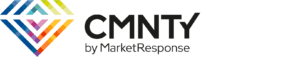How to Avoid Becoming a Troubleshooter During an Online Focus Group Session

In 5 minutes you are starting a Focus Group with six attendees. While most of the attendees have successfully joined the meeting, you notice that one attendee is not able to turn on their camera. Another attendee appears to be talking, but nobody can hear them. At that moment you turn from a moderator who just wanted to run a focus group into a troubleshooter.
Automated Checks
To avoid becoming a troubleshooter, CMNTY created an automated check to verify a participant’s device before joining a meeting. And thanks to our powerful Task List you can request participants to complete a Device Check before the meeting starts. Using our Insights dashboard you can get a quick overview of which participants succeeded the Device Check. You can send out a reminder to those who didn’t complete it yet.

Which areas do we cover with the automated check?
- Network: A connection is made with Focus to understand if you can connect without interruption of, for example, a VPN connection.
- Device: We verify if your device is suitable for playing audio and video.
- Browser: We verify if your browser matches the minimum requirements to join Focus.
- Speaker: We play a sound to understand if the sound is coming through and verify that your volume is turned up enough.
- Camera: We check if we have permission to access the camera and if the camera can connect to Focus.
- Microphone: We check if we have permission to access the microphone and if the microphone can connect to Focus. We also request you to make some noise to understand if audio is captured.
Get a Demo
Are you interested in knowing more about how to automate the devices’ verification process and avoid becoming a troubleshooter? Get in touch with your Customer Success Manager or connect with us here.